
A Versatile Audio Editor for Simple Tasks
Audacity is a free, open-source, cross-platform audio editor that has become popular among users who need to edit and manipulate audio files. It's known for being a versatile tool that is easy to use, even for beginners. In this article, we'll dive deeper into some of the key features of Audacity.
History
Audacity was created in 1999 by Dominic Mazzoni and Roger Dannenberg. Mazzoni was a graduate student at Carnegie Mellon University when he began working on the software as a hobby project. He was soon joined by Dannenberg, a computer science professor at the university.
The goal of the project was to create a free, open-source audio editor that could be used by anyone, regardless of their technical expertise. The two developers wanted to create a tool that could be easily accessible to all users, regardless of their experience level, and that would be available for free.
Over the years, Audacity has become increasingly popular and has been downloaded millions of times worldwide. The software has received numerous awards and accolades for its ease of use and versatility, making it a popular choice for users who need to perform simple audio editing tasks.
Today, Audacity is maintained by a team of developers and volunteers, who work together to improve and update the software. The software remains open-source and free to use, allowing users to access all of its features without having to pay for a license.
In addition to the core development team, there is also an active online community of Audacity users, who share tips, tricks, and tutorials for using the software. This community has contributed to the ongoing success of the software, making it a valuable resource for users who need to edit and manipulate audio files for a variety of purposes.
Overall, the creators of Audacity have left an indelible mark on the world of audio editing, creating a software tool that is both accessible and versatile. Their commitment to making the software free and open-source has made it accessible to millions of users worldwide, and it remains a popular choice for those who need to perform simple audio editing tasks.

Audacity: A Decent Quick and Dirty Audio Editor
Audacity is a free, open-source, cross-platform audio editor that has become the go-to tool for anyone looking for a quick and easy way to edit and manipulate audio files. While it may not be the most feature-rich digital audio workstation (DAW) out there, its ease of use and compatibility with most operating systems make it an excellent choice for any purpose audio editing.

Quick and Easy Audio Editing
One of the primary advantages of Audacity is that it is a quick and dirty audio editor that does not require a significant learning curve to get started. Its simple user interface allows users to record, edit, and export audio files with minimal effort, making it a great choice for those who need to make simple edits, such as trimming or fading audio clips.
Audacity offers a wide range of editing tools, including noise reduction, equalization, and compression, allowing users to improve the quality of their audio files easily. This makes it an excellent tool for podcasters, YouTubers, and other content creators who need to work with multiple audio formats.
Compatibility with Most Systems
Another advantage of Audacity is that it is compatible with most operating systems, including Windows, macOS, and Linux, making it a versatile tool that can be used on virtually any computer. This means that users can take advantage of Audacity's editing capabilities without having to invest in expensive hardware or software.
Limitations of Audacity
While Audacity may not be the best choice for professional audio production, it is an excellent tool for anyone who needs to perform quick and simple audio edits. Its compatibility with most systems and easy-to-use interface make it a great choice for podcasters, YouTubers, and other content creators who need to create and edit audio files quickly and easily.
However, it is worth noting that Audacity has its limitations. For example, it may not be the best tool for working with large, complex projects or for performing advanced audio processing tasks. Additionally, while Audacity can handle a wide range of audio file formats, it may not be able to handle certain types of files, such as high-resolution audio or certain proprietary file formats.

Recording Capabilities
Audacity has built-in recording capabilities, allowing users to capture audio from a variety of sources, such as microphones or line-in devices. This feature is particularly useful for podcasters or musicians who need to record live performances.
In conclusion, Audacity is a decent quick and dirty audio editor that can be used for a variety of purposes. While it may not have all the advanced features of other DAWs, its ease of use and compatibility with most systems make it an excellent choice for anyone who needs to perform quick and simple audio edits. If you're looking for a versatile and free audio editing tool, Audacity is definitely worth checking out. Just be aware of its limitations and use it accordingly.
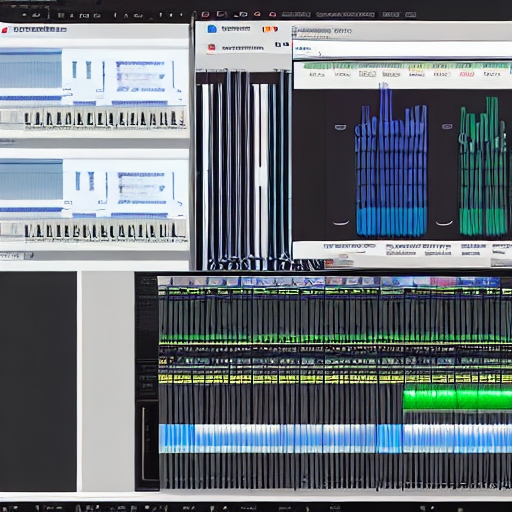
Want more great audio tips? Checkout other articles from our blog!